Let’s be real for a second: AI is everywhere right now. It’s no longer just that mysterious thing powering Alexa’s awkward jokes or those questionable Instagram filters. It’s in your browser, your phone, your work tools—and, let’s face it, probably your dating apps too.
But beyond the hype and buzzwords, AI can actually be a total game-changer for your daily routine. Whether you’re a college student, side-hustle warrior, 9-to-5er, or just trying to survive adulting, here’s how to make AI your personal assistant, coach, creative buddy, and productivity ninja.
1. Automate Your Daily Planning with AI AssistantsTool to try: Reclaim, Google Calendar + ChatGPT combo
Forget sticky notes and that 17-tab spreadsheet you pretend to update. AI-powered schedulers can literally find time in your day for everything—meetings, deep work, breaks, even gym time (yes, it’ll bully you into going).
Pro tip: Use ChatGPT to summarize your emails or meetings, then have Reclaim auto-schedule the tasks that come out of them.
2. Turbocharge Your Brain with AI Notes & Study BuddiesTool to try: Notion AI, Mem, Readwise Reader, or even ChatGPT
Turn your messy notes into clean, actionable takeaways. AI can summarize chapters, explain tough concepts like you're 5, or quiz you on what you just “read” while scrolling TikTok.
Pro tip: Feed AI your class notes or meeting transcripts and ask it for:
TL;DRs
Flashcards
Action plans
Suddenly you’re not just smart—you’re efficiently smart.
3. Handle Adult Stuff (Bills, Emails, Docs) Like a BossTool to try: Gmail’s smart reply + ChatGPT + Any AI doc scanner app
Emails? AI drafts. Budgeting? AI templates. Legalese in your lease? AI translation to human. You don’t need to be a finance bro or a lawyer to get your life together anymore.
Pro tip: Try this prompt in ChatGPT:
4. Mental Health + Self-Care, the Chill Way“Turn this 12-paragraph bank email into a 1-line summary and tell me if I need to care.”
Tool to try: Wysa, Woebot, Mindspa (AI-powered therapy & journaling)
These AI tools help you process emotions, track mood patterns, or just rant at 2 AM without judgment. It’s not a therapist replacement, but it's great for regular check-ins.
Pro tip: Use ChatGPT as a journaling coach:
5. Get Creative AF with AI Design, Music & Writing Tools“I feel burnt out and unmotivated. Help me reflect and build a small habit to fix it.”
Tools to try: Canva Magic, Midjourney, Adobe Firefly, Suno, ChatGPT
Got ideas? AI can turn them into vibes. Make posters, write short stories, generate music tracks, or brainstorm names for your next YouTube channel without a creative block in sight.
Pro tip: Use ChatGPT to generate creative prompts like:
6. Smarter Shopping & Budgeting“Give me 5 cool blog titles for a travel vlog + matching thumbnail ideas.”
Tools to try: Klarna AI shopping assistant, ChatGPT plugins, Honey + ChatGPT combo
Looking for the best deals, product comparisons, or meal plans under ₹500/$10? Let AI do the detective work while you chill.
Pro tip: Ask ChatGPT:
7. Career Glow-Up: Resumes, LinkedIn, & Interview Prep“Plan a week of healthy meals that cost under ₹200/day and give me a shopping list.”
Tools to try: Teal HQ, Kickresume, ChatGPT, Interview Warmup (by Google)
Applying for jobs? AI can revamp your resume, tailor your cover letters, and even simulate interviews. No more staring at a blinking cursor wondering what “cross-functional collaboration” even means.
Pro tip: Ask ChatGPT:
“Turn this resume into a version for a product manager role in a startup. Make it sound fresh and Gen Z friendly.”
AI isn’t just for tech geeks or Silicon Valley hype machines. It’s for students, creators, freelancers, entrepreneurs—and honestly, anyone with too much on their plate and not enough hours in a day.
The future’s already here. You might as well make it work for you, not against you. So open that AI app and start living like you’ve got an invisible army of assistants, therapists, and geniuses in your pocket.

















![How To Write A Persuasive Email [Infographic] How To Write A Persuasive Email [Infographic]](https://blogger.googleusercontent.com/img/b/R29vZ2xl/AVvXsEhTtuZap_wDjP9n-diXFGKATdvwCuoce3WkEehHGMM8fKT0HgwZw3LwMftKUb1At8c-nbFNOcbzS_GasbGgWLyzfbCs1AItq9mkbfuRjhkwHhdgLuyfOtoGYQcEyd7K-7ag0uacQmfGcw5r/w640-h410/How-to-write-a-persuasive-email.png)


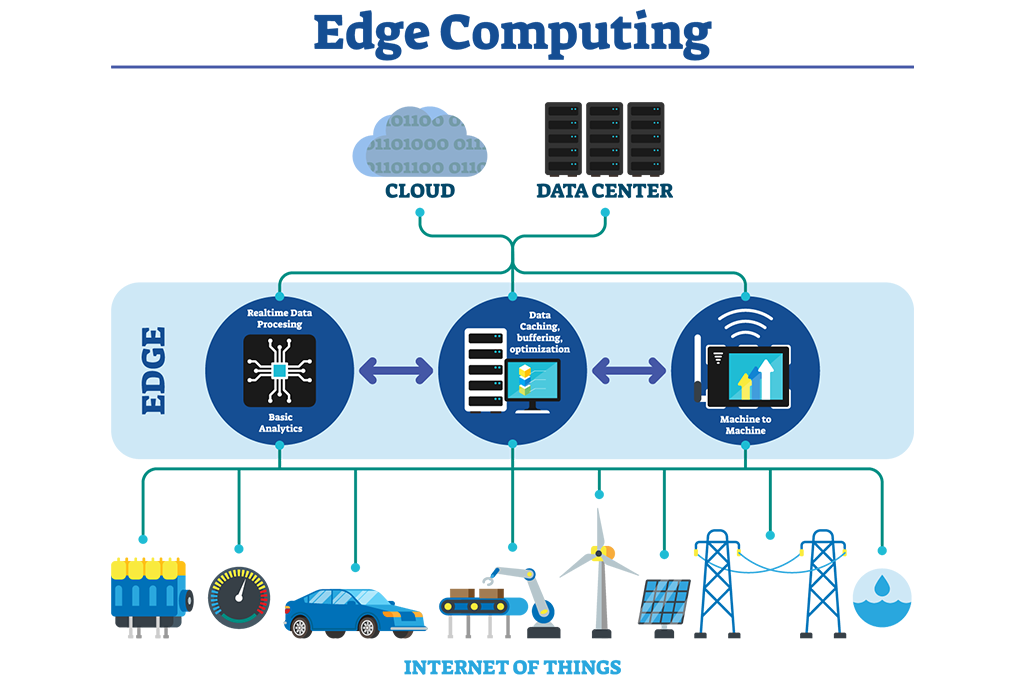

 Recent
Recent Tags
Tags Popular
Popular