What do you think about Social Media and its impact on promoting brands? Which do you think the best social network? Though Facebook has emerged huge appreciation in marketing products and brands, in some aspects Twitter went ahead of Facebook. It will definitely make some difference in the way you retain existing customers and the rate at which you attract new ones by promoting your products and services.
Lets look into the following reasons why Twitter is better for businesses, products, brands & services over Facebook.
1. Third Party Tools Supportability :
Various third party tools are available on Twitter to analyse brand performance. Some tools are also there, which brands can use without investing too much money. All these options are available free of cost.
2. Prompt Analytics and Easy Monitoring :
A lot of apps and softwares are there which can track / monitor your brand mentions better on Twitter due to its API. Some of them offer results close to 100 % accurate, like Radian 6, uberVU, Sysomos, SocialBro and so on.
3. Easy Use & Adaptability Options :
Some tools like Tweet Deck, and Twitter for smart phones make it easier to connect with your consumer on a real time basis on electronic gadgets. UberTwitter can be used to make easy use of it by summarizing an opinion in 140 characters. Facebook on the other hand doesn't have too many options.
4. Customer Service :
A lot of brands are using Twitter to connect with their customers. Banking sectors to telecom sectors and even some FMCG companies and others have been solving customer queries real time using Twitter.
5. Faster Content Sharing :
Social Media giant Facebook has its limitation in sharing content as most of the conversations are private and it’s designed to be that way. However, Twitter is an open platform and anybody can view each other’s tweets, giving your content the boost that it needs and in this way it shares the content over net.
6. Twitter Tools Over Facebook Edgerank :
Various apps have their various effect. Facebook Edgerank reduces your reach to 10% or even less than that whereas Twitter is open to all. Anyone can connect with people and experts via Twitter. Some tools like followerwonk.com enable people to find other people on Twitter.
7. Agency Interaction :
A lot of brands prefer Facebook because they have been told by their agencies to use Facebook. Various agencies prefer Facebook as it’s easier to maintain, spend money, and get temporary results. But Twitter takes time and after setting it will be the best one.
8. Limited Communication :
Twitter restricts its word count to just 140 characters. Twitter is the perfect platform for the kind of communication - like businessmen and other users prefer to post in short sentences as they are limited by time. So these limited communication helps people to understand the proper understanding of the posts.
9. Search Engine In Real Time :
Twitter can be used as a real time search engine. Twitters advanced search is fantastic and allows brands to search for specific conversations without any issues. Twitter has improved its up-time and anyone can search for specific topics with the right keyword combination over time.
10. Market Research Tool :
Twitter can be a great market research tool. Some brands are scared to come on social media platforms like Twitter since they feel that they don’t have control over what people say about them. Negative feedback provides great market research insights, and instigates companies to improve service and efficiency.
So what is your opinion on Twitter for Businesses over Facebook? Share your comments.
 Source: OnBlastBlog
Source: OnBlastBlog









![The Complete Social Media Cheat Sheet 2017 [Infographic] The Complete Social Media Cheat Sheet 2017 [Infographic]](https://blogger.googleusercontent.com/img/b/R29vZ2xl/AVvXsEghgKEpVa3OeBhtMd62xvnl1-wpTnpgIm0WBwL7m93ICeR62ueRSWOXa0L-tRBsdM49h8045cBkU-Hp34i9CbxNxStvwUYmlLMgaWmBhF_S6sM9LdbYLP8k3P0JK2g2qWMD4hv5U_lrwtg-/s640/social-media-cheat-sheet-2017.png)
![Top Social Media Trends in 2017 [Infographic] Top Social Media Trends in 2017 [Infographic]](https://blogger.googleusercontent.com/img/b/R29vZ2xl/AVvXsEjALsqwM8WUljn86rjqTaU0xSco1gvcxUxd6PJArMMLevYhfJYTmdedZi5mZfnWvxWbwn6xxZi-Y5k7u_GbN_mxMmmdATGlM97M2IlmkRZDP1ziQqgBixz1by4EXeaHD_IrgmcvEG7NWZ1Y/s640/social-media-trends-2017.png)
![How To Be More Successful On Twitter [Infographic] How To Be More Successful On Twitter [Infographic]](https://blogger.googleusercontent.com/img/b/R29vZ2xl/AVvXsEieaoLyn1EKp7oXqWFp5jZCw6v-KjMLzlLdkcs6YtL8ofrd1PRkNK8c6LLGSyNiZQMY0h7v6ZJ-WqcD80_7OFAScuNQFTKU45Pyf1a2-pIbMvK9M1yDcgY0NlKohIjVDJR5z2zGry_DFevc/s640/twitter-cheat-sheet.jpg)
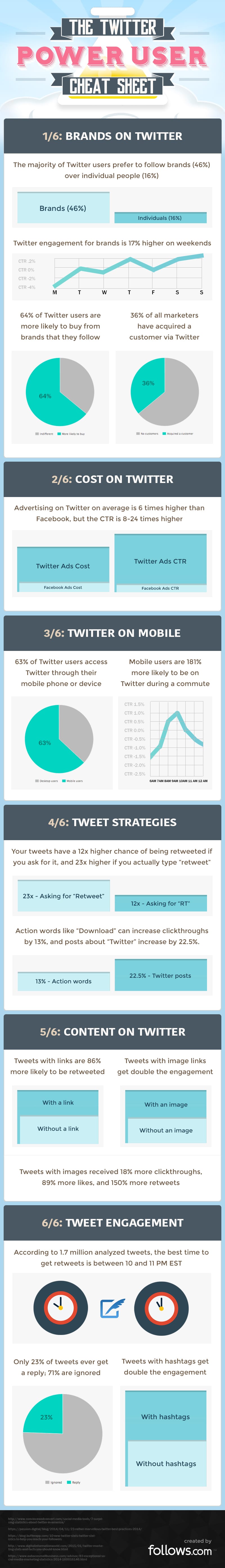
![How To Use Twitter For Recruiting [Infographic] How To Use Twitter For Recruiting [Infographic]](https://blogger.googleusercontent.com/img/b/R29vZ2xl/AVvXsEioJU1iXfR2MKCEIqFZOlik8Gt77ddjGc7p5MzmVqYHEp-crEcRAdilbeDms1JKbPTahNuca1T1S8VzxqYoM-jKomaJoK-us1fhNzioBaqWHhds3rHrhL02dkoImsesF9xxnl4WOYb43fEV/s640/how-to-use-twitter-for-recruiting.png)

![10 Twitter Mistakes That Are Harmful For Your Business [Infographic] 10 Twitter Mistakes That Are Harmful For Your Business [Infographic]](https://blogger.googleusercontent.com/img/b/R29vZ2xl/AVvXsEgKMn0FBz9nk7Ny1Owfw0Q4d1OzRr5TZil6eRJQWVXAe7Ds_gR8x_7sqcQ1K4N8fO45eGB0x0lvWfcKWsP5b7uO-MegpoBBRmeXL6TP0WtE1XwXwdCJr1a5ztOG9zPYmDMQRbjee86jq4Dx/s640/top-10-mistakes-on-twitter.jpg)

![Social Media Impact [Infographic] Social Media Impact [Infographic]](https://blogger.googleusercontent.com/img/b/R29vZ2xl/AVvXsEiULDmZR2FxvCcO-VGGTzge0MeTNZ0TymWCCXioUNmlPnIzyfq3np-Vdr12VST_W3PXGwedu3_u3Qyd8r6GuyaYaHU8L0jxHQ6MIYVbc5xzaw1ag0hA1Bvsoukkmsd8VePCba9u3jlLAW1w/s640/social-media-impact.png)











![Twitter’s Most Popular Trending Topics In 2013 [Infographic] Twitter’s Most Popular Trending Topics In 2013 [Infographic]](https://blogger.googleusercontent.com/img/b/R29vZ2xl/AVvXsEiPhjSMRxVACaDk0N9AHuzAjTdCSEgJzwKjfdXKgIDOkBvvsGw5md5GrE2bog7xtqf-pJEoxBmIDnD9uPycxxW7QDYx9_HYvpiCs2IqlGvcL3Sy-ymkzhBm1hhHtztpD0ihhjLODW1J7b0U/s640/twitter-trends-in-2013.png)


 Recent
Recent Tags
Tags Popular
Popular