We all know that Google's Chrome browser and Mozilla's Firefox have been most used browsers in recent few years. But recently, Microsoft claimed that the recent number 1 browser Chrome may not be a friendly tool for your laptop's battery. In a battery test video, the software giant has pitted its Edge browser against Chrome, Firefox and Opera browsers by streaming the same HD video for hours.
- Chrome: 4:19:50
- Firefox: 5:09:30
- Opera: 6:18:33
- Microsoft Edge: 7:22:07
As per the above results, Microsoft proved that it's Edge browser lasted 70% longer than Chrome. It also claimed that even for non-video tasks, its browser lasts 36 to 53% longer than the rivals.
These tasks, as claimed by the company, include things like opening sites, tabs, reading emails, scrolling articles and watching small videos. Microsoft has also reportedly published data it collected from millions Windows 10 PCs. In a blogpost, the software giant claims, "We designed Microsoft Edge from the ground up to prioritize power efficiency and deliver more battery life, without any special battery saving mode or changes to the default settings."
Picture Credit : Microsoft
These tasks, as claimed by the company, include things like opening sites, tabs, reading emails, scrolling articles and watching small videos. Microsoft has also reportedly published data it collected from millions Windows 10 PCs. In a blogpost, the software giant claims, "We designed Microsoft Edge from the ground up to prioritize power efficiency and deliver more battery life, without any special battery saving mode or changes to the default settings."
According to the latest data from NetApplications, Chrome is now the most popular browser in the world. The browser has over 45% share in the market. The biggest loser, according to the study, is Microsoft's Internet Explorer, which went from 41.37% down to 38.6% during the month of May.
Microsoft is working to make Microsoft Edge even more efficient with the Windows 10 Anniversary Update soon. No doubt about that, once immensely popular Internet Explorer is almost dead now and a re-birth has been given as Edge to it. Let's see how it goes in it's journey ahead competing it's rivals.













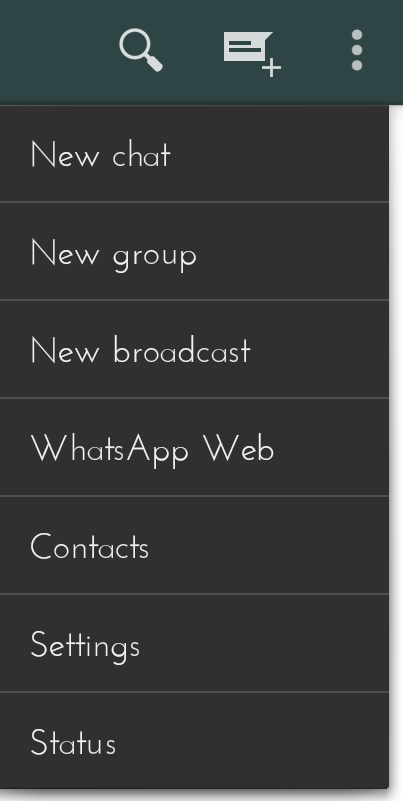











 Recent
Recent Tags
Tags Popular
Popular