We all love Google, sure their results are awesome, however if you're concerned about privacy follow this post to know how you can modify the data of yourself that Google already has. Google is the number one search engine in the world now. Yes, it is and Google can snoop into your lives, build a huge profile over your connections and sell them. That's how it has amassed a fortune of making Google a top MNC in the world. Literally, Google is almost owning the internet.
They read/scan your emails, have built a profile based on you by tracking your web usage activities and advertising preferences of yours linked to a unique advertising id and sells them to the highest bidder at a great price. But unknowingly we take risk on losing our important data, ignoring how should we protect sensitive data from loss or theft.
How and where your data hides?
Go to https://myaccount.google.com and you will find the shit you have done over the internet. You can delete them and disable all the things.
If you actively use Gmail, Google Drive, Google Assistant and what not? They are free because they aren't selling you the product. It's we the consumers who are the victims or so-called products.
In fact, they are making billions out of your crush's romantic messages, your cute kids pictures or even some of the weird and wild imaginary things your searched for on their website. Google maintains huge archives with a mammoth amount of data.
There have been several instances recently based on racial profiling and discriminatory hiring practices. For this, Google has been warned by several privacy and security agencies for alleged snooping into everything out their on the internet as if they own it! European Union has alleged Google a lot of times.
How to prevent security & privacy breach?
Even if you are a great Google lover, there are few steps that can be followed to be safe while using email/search/cloud services over internet by controlling or avoiding few Google products.
· Opt out of advertising based on your preferences.
· Stop using Gmail and switch to Protonmail/Tutanota.
· Avoid Google Drive and instead use Tresorit/SpiderOak. Else use BoxCryptor or other services to pre encrypt your files before uploading to Google Drive etc.
If you actively use Gmail, Google Drive, Google Assistant and what not? They are free because they aren't selling you the product. It's we the consumers who are the victims or so-called products.
In fact, they are making billions out of your crush's romantic messages, your cute kids pictures or even some of the weird and wild imaginary things your searched for on their website. Google maintains huge archives with a mammoth amount of data.
There have been several instances recently based on racial profiling and discriminatory hiring practices. For this, Google has been warned by several privacy and security agencies for alleged snooping into everything out their on the internet as if they own it! European Union has alleged Google a lot of times.
How to prevent security & privacy breach?
Even if you are a great Google lover, there are few steps that can be followed to be safe while using email/search/cloud services over internet by controlling or avoiding few Google products.
· Opt out of advertising based on your preferences.
· Stop using Gmail and switch to Protonmail/Tutanota.
· Avoid Google Drive and instead use Tresorit/SpiderOak. Else use BoxCryptor or other services to pre encrypt your files before uploading to Google Drive etc.
· If you're concerned about privacy switch to DuckDuckGo/StartPage/Qwant immediately.
· In case, you want an alternate safe search engine then switch to Privado (It doesn't store search history or IPs).
· In case, you want an alternate safe search engine then switch to Privado (It doesn't store search history or IPs).
· Undoubtedly chrome is a great browser. Install extensions like Ublock origin, HTTPS Everywhere, Privacy Badger and Disconnect. If not switch to Firefox!
· If you're using an android device do this as soon as possible: Navigate to Settings >Google>Ads and opt out of personalization and reset your advertising id every month.
· Try avoiding apps called Allo/Duo.
Along with the above steps, open the URL https://myaccount.google.com/activitycontrols and make sure you are signed in to your Google account. Then, make sure all the slider/toggles are to the left ("paused"). If a confirmation box pops up asking you to confirm that you want to pause an activity, confirm it by clicking "Pause". Toggle to pause for Location history, Voice & Audio Activity, YouTube Search & Watch History. Additionally, under "Web & App Activity", uncheck "Include Chrome browsing history and activity from websites and apps that use Google services."
There are aspects of Google, both good and bad, that this article hasn't covered because the company is simply too big, and too complicated to comprehend. I'm not anti Google, however being concerned about how our data is used, who uses it and what pros and cons it holds is a consumer right. I am writing this post and sharing my opinion on the basis I learnt and experienced while using several popular products of Google.
Just remember one thing, if you're not paying for the product, you are the product! There is no such thing as a free lunch. I’m not sure how many people are aware of this. But the next time while you’re browsing the internet for finding some information or enjoying a video on YouTube, always remember that Google is watching your every move; because that’s the price you pay for that free service.
I would love to hear from you more on this.












![How Google Works [Infographic] How Google Works [Infographic]](https://blogger.googleusercontent.com/img/b/R29vZ2xl/AVvXsEhhxrqe9ZZqPOHwQwZs1xZ9g26ciwogB86jcb3oFtobDlBX1MMxbp4Lg-s5OmDWkXz9a4wRmYbbBFh7CubLSy08aXLKlwlpuyyvXLPXJsF4KkGumVMZYIREOfA0uQ1L13GLDIv92siLQU9V/s640/how-google-works.jpg)


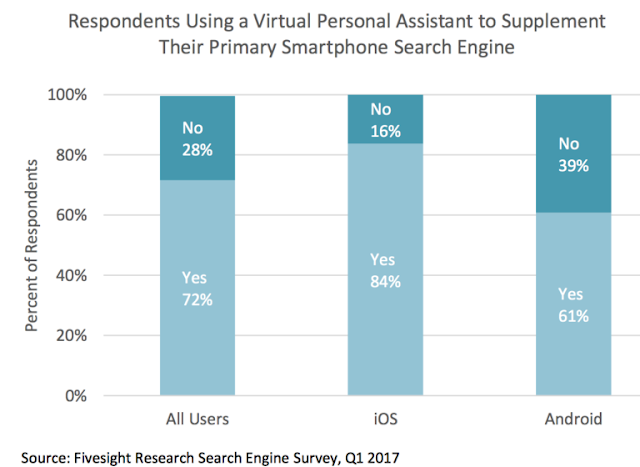

![The Science Behind Google [Infographic] The Science Behind Google [Infographic]](https://blogger.googleusercontent.com/img/b/R29vZ2xl/AVvXsEiz-rYPTzY7JWwkAs-NPHnjwuT912GACpLS4QgzGa62rr6Lh7st62YB3gN4C3K7rj2JaGGhlvcAJjNHxzwmg-XzHOCBvARqPndhsCJlU-U-WMA0GE_4w-ZvG2uADIypGEA0zLhK_-inWpMR/s640/Logic-Behind-Google-Search-Engine.jpg)
![The Science Behind Google [Infographic]](https://blogger.googleusercontent.com/img/b/R29vZ2xl/AVvXsEidPaSav9kVL37XqnSSWAifJmfUKOkohZbC1JjLsygoZd7RYSCoozHl-YenLwI6cTCZXLxKj6b03B1QBLnKk0bnbyppJzi7dRfm4L69GRFwPGrrshquJvWEfyGpeTjHagoNmeY4J7HDyzfn/s1600/Google-Science-Search-Engines.jpg)


![The Crazy Things That People Search On Google [Infographic] The Crazy Things That People Search On Google [Infographic]](https://blogger.googleusercontent.com/img/b/R29vZ2xl/AVvXsEi3FOAnR49pYWxxyvTEUCUMEyUK4coySwm9cM023Oedb9mHKSRhfMwJ6Z0b0Ca8dQT7dMWfMvwqpSRfyA3gyd5sFWBpU7FzlOdCVxoZe7p_ArqxZ-LMM0_83VdssVAveqKKg8vkwnzzOzJY/s640/the-crazy-things-people-search-on-google.png)


![How Google Has Changed Research For Grad Students [Infographic] How Google Has Changed Research For Grad Students [Infographic]](https://blogger.googleusercontent.com/img/b/R29vZ2xl/AVvXsEjqM8s4AscbGmNGpjMLehiwmZgEy9PjbDS6FeHU7yivZ-1S0edknR5i4dWNAM6gfy2ucNYV297vxbarjyV8uPBH6L-6vb7cbTfo9Hpv2tzFXeuzNCEXtScLfmDKHrwE6kySgAr4ZFbOHojn/s640/how-google-has-changed-research-for-grad-students.png)

![A Visual History of Google Algorithm Changes [infographic] A Visual History of Google Algorithm Changes [infographic]](https://blogger.googleusercontent.com/img/b/R29vZ2xl/AVvXsEiZqvzAEgygDuKxt3f02jVjo5qgiTG7FqoTRBfWyB60yBVT8Pm6f2oGrL7DQ8qiorP7T8GsYO9yAhA4Unk1DEMe8URJzu1mMDwxWn3lInf_YvNemCXmjjpC7YDa-kXPWjqoTqnp4w8dOsi6/s640/history-of-google-algorithm-changes-updates.png)
![5 Tips To Increase Google Search Rankings [Infographic] 5 Tips To Increase Google Search Rankings [Infographic]](https://blogger.googleusercontent.com/img/b/R29vZ2xl/AVvXsEiEODdnEF2HwHG7NMYv_MbAcXHuZpTDdjjR2SnBq5JqMdi3X5E9vSyNvxKCarhaW5iWiI_yU4nC57HEWXztnQlFe2O8H8GSEJjBFWh1dDIJGIni28KAlZcyi9o2pgfK49H_VkKwX04TdBN8/s640/google-seo-tips.png)

![Declassifying Google’s Hummingbird [Infographic] Declassifying Google’s Hummingbird [Infographic]](https://blogger.googleusercontent.com/img/b/R29vZ2xl/AVvXsEgpP3ixxn_gay2hYxBhltKtGPO6IomoFDTShv5Nm2wYXNZhNo6i98cNl8ntur72cIoCdl683MZaVRJTMkpzJ5dLNW_ALsEewQs4cPMhm6A5XGLqaN0Vj24UpNEbYyjZfzsbs4kuIexftJkq/s640/google%2527s-hummingbird.png)

![Google’s 200 Ranking Factors [Infographic] Google’s 200 Ranking Factors [Infographic]](https://blogger.googleusercontent.com/img/b/R29vZ2xl/AVvXsEh9DXCLofK40uf8hWsgv-er6TIQ7HbTlzI3rULCWHCqKQI36-AN5bOra6W0PcjexN7OU_MbllnmT7wweLB8VwEh2EXGO8v3W5rETCau2DPa4X9KbD3YC72F2Uw4GUGWjGrhcON5Rufn4sAC/s640/google%2527s-200-ranking-factors.png)
![[Infographic] Google's 200 Ranking Factors](https://cdn.searchenginejournal.com/wp-content/uploads/2013/05/Infographic-Googles-200-Ranking-Factors-637x16014.jpg)
![How to Use Google Search [Infographic] How to Use Google Search [Infographic]](https://blogger.googleusercontent.com/img/b/R29vZ2xl/AVvXsEg-VuNGsMRbyQthcM1JZR88lK0G74uCvw6IRxwUD9yAjFA1J0PjtkVV1itR-brYiVWf5Qc4VdJZ8giZr1LXvgU4qJht6ySIh5oUf9gTtRU43JuM_WWe645MjBAJUDlJ2c0YX-xC1kAv6VsO/s640/google-search.gif)
![Understanding Of Google Search And SEO [Infographic] Understanding Of Google Search And SEO [Infographic]](https://blogger.googleusercontent.com/img/b/R29vZ2xl/AVvXsEg_jY96HAWFSUfy0NXV9ZyEJKSSeJT7WEgpn-u724GSmLxt08ENfirm8BhQDMwU0UMmSX4DIYm2lraRUus-IFKnzLFImw9V87NTGzqOG5rwnr1DOpuzkSaKpV8Nb9mGjzHVrZ_RLN8vtQLb/s640/google-search-seo.jpg)
 Recent
Recent Tags
Tags Popular
Popular