Have you ever thought that billions of posts are published daily over the net and how many of the websites get higher rank in SERPs? Actual answer is very few. PageRank (PR) comes in numbers which can be less or more but one thing is sure that we can easily make difference in numbers by following some regular SEO activities.
Why Not Getting Higher Rank ?
This is a common question from a large number of bloggers who posts regularly with rich content but don't get noticed in Google SERPs with higher PageRank.
There is no specific answer to this question because a lot of things are involved to rank higher : like - unique content, regular posts, proper page design and loading on browsers, regular SEO jobs on blogs and some more.
We have tried our best to figure out some of the reasons. Here we go :
1. Googlebot Crawling :
Google' algorithm "Googlebot" or Google spiders don't search for the links what all bloggers post or don't roam the web. They request web servers to provide specified pages, then they scan them for hyperlinks, which in turn will lead them to the new documents that they fetch in the same way. In short Googlebot crawls for the links.
2. Google Indexing :
Even after crawling, we can't search the pages because they are not properly indexed. It totally depends on the keywords that we use for the articles. Google builds indexes for the articles with specific keyword. If you use the keyword "technology" in some of your blog posts, then Google will index them under "technology" keyword.
3. Google Ranks Articles :
It depends on the relevancy of the articles posted and Google rank them accordingly.
If you search with the string "android tablets", it will show in search engine result pages (SERPs) by following two steps :
a) It will find the "android tablets" related pages.
b) It will rank them with relevant topic.
How Relevancy Is Ranked By Google ?
The most asked question for website owners is "why is my not ranking high on SERPs? " Normally it is found that Google tries to find pages that are both reputable and relevant.
How Do You Know The Website Relevancy ?
It basically depends on the concept that how well you optimize the page itself that will determine whether and how highly it’ll show up in Google search results. Usage of keywords, meta tags, description help to optimize it.
What to Do In This Situation ?
1. Focus On Niche :
Readers for your blog and Google would love you if you stay on the niche on which you write. Suppose your niche / topic is "technology" then don't write articles on topic "traveling". Keep focussing on your niche "technology" only. Google ranks web pages only and not the websites.
2. On-Page Optimization :
It is the process by which you can inform Google that what your page contains. If you update the title, meta tags and description of the web page then it will be easier for Google bot to list the pages in SERPs accordingly.
Use specific keywords, tags and description for the pages you are publishing over net so that Google bot can find your pages relevant to the search made by viewers.
Improving Web page Factors :
Here we would like to suggest some on-page factors which can be useful for getting higher ranks in Google SERPs :
1. SEO Optimization :
You have to work on the SEO factors to get more engaged with Google SERPs. You can explore the page's SEO opportunities like page title, description, post related info, keywords, tags etc.
2. SEO Tools :
You can use the SEO tools because Google keeps changing its algorithms very often. If you use the SEO tools then no need checking recent Google algorithm changes as your SEO tools will be doing it for you.
3. SEO Outsourcing :
It would be a costly option but again time saving. If you want to focus more on content writing rather than SEO optimization then hire some company to do it for you.
4. Leave it to Google :
Once you have done with your SEO optimization practices then leave it to Google where your pages would be crawled in an organic way with increasing your ranking on SERPs.












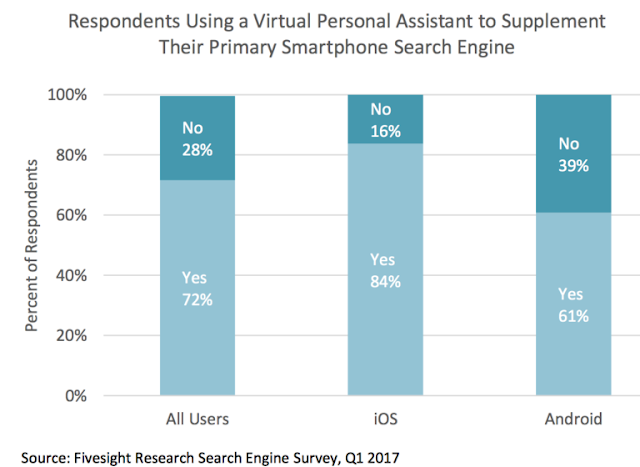
![The Evolution Of Google SERPs [Infographic] The Evolution Of Google SERPs [Infographic]](https://blogger.googleusercontent.com/img/b/R29vZ2xl/AVvXsEj6DXtzuKhixJmCdSAkSrOc3qhFQrheQIuWLf_Qvf4RBYvW524DIknwyWN9EyBasERPZTd6CTzRIqUj8Ts3Ese4U11EfgbiIAYOfZAplAGVqw6IqUy4hd7McOa2K6RcZbNvoZQYtOzayCzS/s640/the-evolution-of-google-SERPs.png)





![5 Tips To Increase Google Search Rankings [Infographic] 5 Tips To Increase Google Search Rankings [Infographic]](https://blogger.googleusercontent.com/img/b/R29vZ2xl/AVvXsEiEODdnEF2HwHG7NMYv_MbAcXHuZpTDdjjR2SnBq5JqMdi3X5E9vSyNvxKCarhaW5iWiI_yU4nC57HEWXztnQlFe2O8H8GSEJjBFWh1dDIJGIni28KAlZcyi9o2pgfK49H_VkKwX04TdBN8/s640/google-seo-tips.png)

![Understanding Of Google Search And SEO [Infographic] Understanding Of Google Search And SEO [Infographic]](https://blogger.googleusercontent.com/img/b/R29vZ2xl/AVvXsEg_jY96HAWFSUfy0NXV9ZyEJKSSeJT7WEgpn-u724GSmLxt08ENfirm8BhQDMwU0UMmSX4DIYm2lraRUus-IFKnzLFImw9V87NTGzqOG5rwnr1DOpuzkSaKpV8Nb9mGjzHVrZ_RLN8vtQLb/s640/google-search-seo.jpg)







 Recent
Recent Tags
Tags Popular
Popular