There is no doubt that "Blogging" is one of the most powerful internet marketing tools for business to keep their services running in the market. Various types of organizations from startups to Fortune 500 ones are enhancing their digital presence and trying to get leads over other companies via blogging.
Here are some reasons why blogging is good for your business.
1. Product or Services - Branding :
Blogging allows you full control of the look, feel, messaging, and function of the social interaction emphasizing proper branding of your product or services. Using others images promotes their business but if you want your business to be promoted then get ready with your own offerings.
2. Online Presence :
Blogging shows visitors and search engines that your website is active and relevant, which increases your online credibility and increasing popularity of online presence.
Each and every blogger knows that in order to be “legitimate” in business today, you need to be active online. Different social media websites allows this important function by sharing contents over net, but a regularly updated blog also lets search engines know that your site is active as well, which increases your search rankings and online availability.
3. Getting Backlinks :
Visitors from other websites or some website owners and businesses can link back to the static pages and products listed on your website in case those are valuable contents you provide on your blog. It increases your blog traffic, and the back links provide another boost in online link building activities
.
4. Emphasizing On Subject :
Blogging gives you a chance to speak more thoroughly on a topic, and it emphasizes on the topics on the subject you are promoting for your business. This opportunity for greater depth often results in greater value for visitors, which ends up getting huge number of readership subscribers.
5. Building Followers & Readerships :
Blogging brings people from other websites and social media networks to your website, increasing your ability to build your follower list and/or sell products & services offered on your website.
Once you have visitors to your site then you might have the chance to show them around a little bit more on product & services offered. They may take a peek into some of the other spaces your site provides or they can just accept your invitation to join your email list. Moreover it increases the opportunity for them to purchase one of your products and share it with their friends.
Benefits explained above are clearly justifiable on how and why to make blogging a part of your content marketing campaign, whatever the nature of your business may be. Hope the above steps help you promoting your business online. If you have any other suggestion, do not forget to share with us in comment section.
 Source: OnBlastBlog
Source: OnBlastBlog











![The Complete Social Media Cheat Sheet 2017 [Infographic] The Complete Social Media Cheat Sheet 2017 [Infographic]](https://blogger.googleusercontent.com/img/b/R29vZ2xl/AVvXsEghgKEpVa3OeBhtMd62xvnl1-wpTnpgIm0WBwL7m93ICeR62ueRSWOXa0L-tRBsdM49h8045cBkU-Hp34i9CbxNxStvwUYmlLMgaWmBhF_S6sM9LdbYLP8k3P0JK2g2qWMD4hv5U_lrwtg-/s640/social-media-cheat-sheet-2017.png)
![Most Popular WordPress Plugins For Your Blog [Infographic] Most Popular WordPress Plugins For Your Blog [Infographic]](https://blogger.googleusercontent.com/img/b/R29vZ2xl/AVvXsEi-9dbXWT9ZK9tpzuH29HozHX4fId-ZRz_rdtkHiA9ZWJHUrnWHeC-hTb74jxErLeL-COC8lVKD6kMgQI7BIymexqqU6LHcnjCKRDyH4hMs95KGu6semzvrfXVwy5VMWnEyYOGeqEn6ytBB/s640/most-popular-wordpress-plugins.png)
![Virtual Reality (VR) & Augmented Reality (AR) - The Growth [Infographic] Virtual Reality (VR) & Augmented Reality (AR) - The Growth [Infographic]](https://blogger.googleusercontent.com/img/b/R29vZ2xl/AVvXsEjMGXHZ1SjueaNODi42GAghFVx_f1XSKWUQmgpNBwLAEZ69rG6-MTthZAPZ3ehMxhxREWRZ_nhkKWsIOweCS6htEBiFxFhsFk1xM8F5CKncOubFqpR4PY_UsqsNd4gcQQRBNW4m24I_TYe_/s640/VR-AR-infographic.jpg)


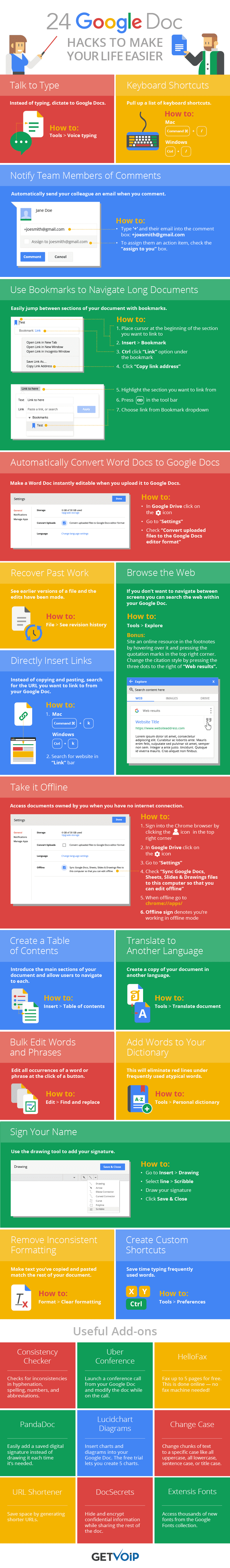

![22 Ways To Create Attractive Content [Infographic] 22 Ways To Create Attractive Content [Infographic]](https://blogger.googleusercontent.com/img/b/R29vZ2xl/AVvXsEg-299RSrW9cTrE8cUibFDq9OPtGcHm0425Home9QrLtu4hh3HYUJ82SVz3yTZwQ5srvzVa_UXCMvMVGkGu3fzlyS6mQjqnilG6rRoYGttEnrbEFnVdtXSQipH6SVB9vGvqIsh2I3tCzrNa/s640/22-ways-to-create-compelling-content.png)
![24 Juicy Tips for E-commerce Content Marketing [Infographic] 24 Juicy Tips for E-commerce Content Marketing [Infographic]](https://blogger.googleusercontent.com/img/b/R29vZ2xl/AVvXsEg7OwglaUmWxd0IJ0t5gkhwBak9BTetLKjTHHsiXQ5KIMDwc5Q-23d-Tuxk0Hk2-lXzvhxrUii5X1e9-XSrFxIH3Lz3PEtsd89Z7DtTldjFlqhSadJMrh7oJVFN-KJ7qSJ5iiOwn_ir7Re-/s640/24-juicy-tips-for-ecommerce-content-marketing.png)
![25 Outstanding Content Marketing Tools For Your Brand [Infographic] 25 Outstanding Content Marketing Tools For Your Brand [Infographic]](https://blogger.googleusercontent.com/img/b/R29vZ2xl/AVvXsEiaNUxqYTjXogURaxgn2P4vZqgPcmx6ZRjFjWCwzizpaJJJV8pXgzmkI8cJxRiTMWlUky7zp30SpTwe2YRoPgs8XfkTTrY5oDDle8q9xalpZQAtwIhaDns4Lot4_2hnJUUyJvTchwtjeUQj/s640/25-outstanding-content-marketing-tools.png)
![If Your Blog Were A Beer [infographic] If Your Blog Were A Beer [infographic]](https://blogger.googleusercontent.com/img/b/R29vZ2xl/AVvXsEjyvGOAkRaIsHuSOh_bPhGFwUrHLChzm-Ldoos0h8OxvC9ixrlpYl8nDKqc9Ba6HalH8rZhhtJ14NDPR8plAVrQAuNZ5yJLNnH1nORu8iS3K4vWC3V91OdO1-scdH_9XBRp_JR9BCrSB3-3/s640/if-your-blog-were-a-beer.png)

![SEO and PPC Practices In Online Market [Infographic] SEO and PPC Practices In Online Market [Infographic]](https://blogger.googleusercontent.com/img/b/R29vZ2xl/AVvXsEgDwl_Xsx_B9W82tHItfzkDbwRrhQG5TH-9i6HC5AUywMp7oXNS3OpKxIfRKRH269T4XIcjuB7oxw4P4TneUF5nhtycy3drY1TyoT5Tq2gfU7gKI_JahJEFi_00doYzmI0pjZi10RshyphenhyphenLdH/s640/seo-vs-ppc.png)
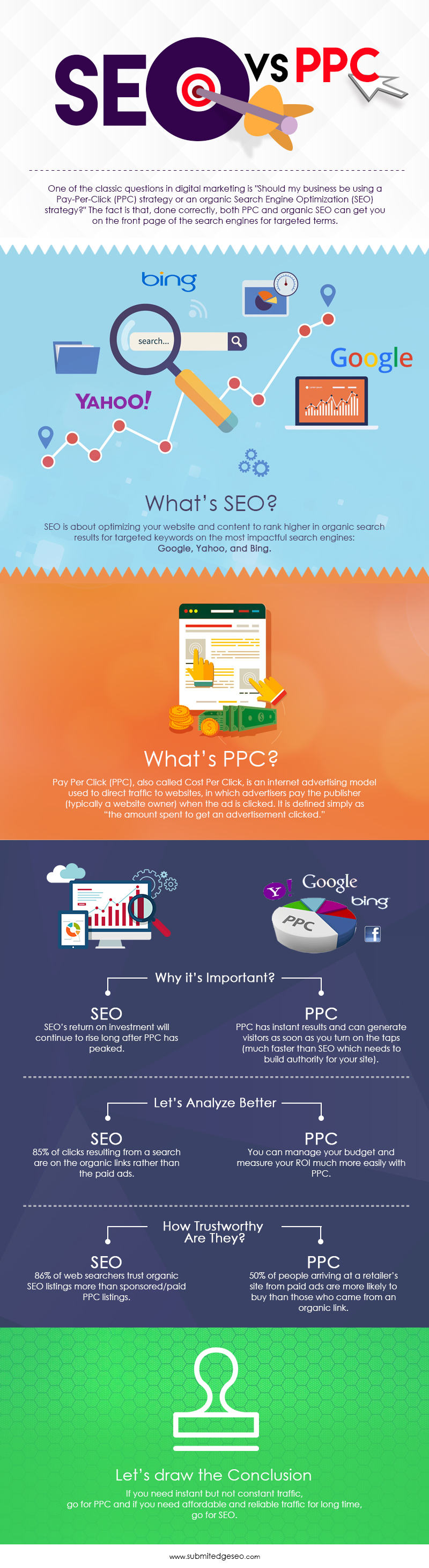
![Recipe For A Perfect Blog Post - Google Effects [Infographic] Recipe For A Perfect Blog Post - Google Effects [Infographic]](https://blogger.googleusercontent.com/img/b/R29vZ2xl/AVvXsEi5FdwEcdCIu9me6oXkFFR29qAjMLg2GIKDNnAGwrst8Fglm_IUewqskXDlGlJTDJaGChG15Jvfm1-xq_WV1orPTrbnk-wdJNWAEajVPwqpt2Z9y8VJ0Uhp8Wd0JPo7ci_Dtpn5elEQPYlI/s640/recipe-for-a-blog-post.png)

![How To Get Maximum Speed With WordPress [infographic] How To Get Maximum Speed With WordPress [infographic]](https://blogger.googleusercontent.com/img/b/R29vZ2xl/AVvXsEgP7QCJkeIqfv__rQU8jlxm7RpWcty4q2zJMW9sSaTj3GZS0JKitlJBKCvL0gBn6fJjMcb3o-2Pk2-Pa3Ut0JaxOw6yY2iy82KtY0nDF7fVcBk4VH_5ZNSq2VaxHP10txCypd0Ml3zBwObO/s640/speed-with-wordpress.png)

![What People Share On Social Networks [Infographic] What People Share On Social Networks [Infographic]](https://blogger.googleusercontent.com/img/b/R29vZ2xl/AVvXsEhm9-aIQ9XtRypyReyo4BanyM3dSeS9423hZyl-r3rx0fErHy0Rq6-mUIQVXaRtVdZEX4MSOtgjqCEKZMLpn_8A_2fls4fLq0nmd48LrGGeFFcP9OIO8hi5na2LPAJp6Qd3n2fsc5BxYJRc/s640/what-people-share-on-socila-networks.png)
![The Powerful Social Media Logo [Infographic] The Powerful Social Media Logo [Infographic]](https://blogger.googleusercontent.com/img/b/R29vZ2xl/AVvXsEj8xFiIeuXm_8XYl7jss0rrNi460C1SKWompW2YzlGl74XpWdTCfibpKunJYHqJdue6OTh_ta7nLhL6-sZ1goPpakavGkk6H91f_1A62gr4Y50d6PALs4Fk8qyobMoT6fhEiT5g-ZzTo28Z/s640/the-powerful-social-media-logo.png)
![Best Social Media Platforms For Your Business [Infographic] Best Social Media Platforms For Your Business [Infographic]](https://blogger.googleusercontent.com/img/b/R29vZ2xl/AVvXsEi3cMG7QYT0uQg6VM6IvF2aTeTMFQx9JDxNrCJ8vUISbgSGLyrWoWr0Ye9vKQT_IAQ_WD70hNJj9nZoe9MINpshVtkZSz02f3BoLeNrd4N5L1ZrGkSzMk-wV8zNheXul7X7hBOZI5qC1oSf/s640/social-media-platforms.png)
![How To Use Social Media For Lead Generation [Infographic] How To Use Social Media For Lead Generation [Infographic]](https://blogger.googleusercontent.com/img/b/R29vZ2xl/AVvXsEhUVQmkJlg9RkpEDRwa3epdiMDzu8eXVaH_Hld_PlFTHJd0KV-wo5dtoO7mWpheIDZL2QiI27B_DnygK4Y31Ay64A7NgNnCh885bcyMVvlYB2u5V_FLgZsBUF2F1nmd3x4-NcImZS3Hq5qG/s640/social-media-lead-generation.png)
![Top 8 Web Trends Of 2017 [Infographic] Top 8 Web Trends Of 2017 [Infographic]](https://blogger.googleusercontent.com/img/b/R29vZ2xl/AVvXsEiLz-vIG6yUBIcswTjJFzmR9497Ck0oU5rmPfCjHzW9fr7j4EoJGA4VTcjjn7R5_20rmWnYgptwPwwaNg7nuwXiAQtV4kw3moyoj_Sbpp9134ZT_LrETuO0_imx3ICXFyNkrSAclUfNg2a8/s640/web-design-trends.png)
![The Types Of Social Interactions [Infographic] The Types Of Social Interactions [Infographic]](https://blogger.googleusercontent.com/img/b/R29vZ2xl/AVvXsEjqWwCwnwyOuigzJNDV4JKQKmUvBOG77p-gzMXON1AfumMuEc6r-UjEcRzGICV-26ROjywyEG226zhBxsQ5LxsUJluzWuakal3Hm8MuOLNxUoSzB_iaVFpLL4_259jMXFUcuzV9A_3ZkG7I/s640/social-media-interaction.png)
![Which Social Networks Should You Care About In 2017 [Infographic] Which Social Networks Should You Care About In 2017 [Infographic]](https://blogger.googleusercontent.com/img/b/R29vZ2xl/AVvXsEhsVnqmVguA3vIIJAIgNUyUtfar7GkdmKiwE92kAoULfgsYyWG_PhxHgTtSkyp9EwyPepGa9htJ7twwAGapGSNHoM6ZKxGro60f-uB2FRnba6Fg3hI0ZOBttH3qo72RbyOKmra00XqkMoNg/s640/which-social-media-you-should-look-into.png)

 Recent
Recent Tags
Tags Popular
Popular


