The Internet of Things is the next level of automation and the emergence of newer technologies will definitely improve many aspects of our lives be it at work or home. This year would see IoT grow into a multi-trillion dollar industry only if the security and privacy concerns are looked through.
Consumer products such as wearables and connected electronics certainly garner a large part of the market, but IDC estimates more than 80 percent of IoT spend through 2020 will be on B2B applications and use cases. The Internet of Things will be one of the primary drivers of the digital transformation that enterprises will undergo in the coming years, creating a self-learning environment that will drive digital disruption in physical world. There is already an extensive local Internet within each vehicle, with more than 50 microcomputers containing 100 million lines of code networked with each other and dozens of sensors and actuators. Together, these systems of connected car technology help to control the engine and brakes, and monitor the tire pressure and exhaust gas composition, among many other things. IoT will be a critical piece of this transformation as it allows new business models to emerge and enables changes in work processes, productivity improvements, cost containment and enhanced customer experiences. Let's find out in the following infographic regarding trends of IoT.
IoT is a transformational force that can help companies improve performance through IoT analytics and IoT Security to deliver better results. Businesses in the utilities, oil & gas, insurance, manufacturing, transportation, infrastructure and retail sectors can reap the benefits of IoT by making more informed decisions, aided by the torrent of interactional and transactional data at their disposal.












![5 Trends of Internet Of Things (IoT) To Watch In 2017 [Infographic] 5 Trends of Internet Of Things (IoT) To Watch In 2017 [Infographic]](https://blogger.googleusercontent.com/img/b/R29vZ2xl/AVvXsEjnIwLsn2mO5Nbs-b0FTDbyz7u7JlFqslpfEI2iLNPA9aM1RRYvPXENY6hKzv9RfmnPxpPNRavdFULRYHY0pbbZG6-vbHungEpYOmTH0pRQfnhVlyTLKb4jDpbL1rNsTGKjjxexEoYNvC75/s640/IoT-trends-2017.png)

![How To Disappear Online Over Internet [Infographic] How To Disappear Online Over Internet [Infographic]](https://blogger.googleusercontent.com/img/b/R29vZ2xl/AVvXsEi_GWIUkrZqG9pj8tGIijTmYiqBYYj-IpkiP3rNIYP-LXfK_WpIU6kvc8cL5YbCtFSwrVWzzSpo0vavSHxqPS2OHZRui1IBtmXlfkigxnlLr_sfjc26HnT3Ygno9vxXi6ujFF1Px_waY63H/s640/how-to-disappear-online.png)
![Worldwide Mobile App Trends In 2017 [Infographic] Worldwide Mobile App Trends In 2017 [Infographic]](https://blogger.googleusercontent.com/img/b/R29vZ2xl/AVvXsEhCYElqJYP6ml9ut4bBxldWkj3Dgvs4SdA0Cj4RbeIDne6aGxTbgQhRb29rXb_jZxYDMKBcoU8WecyVdTKcLn6clx8AnVGaMaLL-uZ8chvEpFHiJeyRRu6y2VdTukUZpf2qnhhIgEQqBuyA/s640/mobile-app-usage-trends-2017.png)
![iOS 11 Features For iPhone, iPad, iPod [Infographic] iOS 11 Features For iPhone, iPad, iPod [Infographic]](https://blogger.googleusercontent.com/img/b/R29vZ2xl/AVvXsEhmGQRjL3PjTG6I2dgMYxKKMVKqadZ2Jg80X0oa8sByEx029IiiMOsalZ-etHChz-Il9hLo1sqhyphenhyphenyeUj-1dg3vBRfBnlzNamMcwuU5bT8CShJCmMK3426mmss8M8WbarrQfZk3hc839X0dG/s640/ios-11-features.jpg)
![How To Make A Perfect LinkedIn Profile [Infographic] How To Make A Perfect LinkedIn Profile [Infographic]](https://blogger.googleusercontent.com/img/b/R29vZ2xl/AVvXsEhx6J6kVPWWMT4nlHb6GzYVTiV1SxHlWVh9xObLTxkey-7pPdvuqlM023yzGPL-UvqogI9WV4mlfpzLITAnYi_aFK0ZwwUfPj6yXOZTLkyl6lc4ZKlbOKqG4o6ANLj-uwoSLRFqD-kXT1l1/s640/linkedin-profile.jpg)

![The Complete Social Media Cheat Sheet 2017 [Infographic] The Complete Social Media Cheat Sheet 2017 [Infographic]](https://blogger.googleusercontent.com/img/b/R29vZ2xl/AVvXsEghgKEpVa3OeBhtMd62xvnl1-wpTnpgIm0WBwL7m93ICeR62ueRSWOXa0L-tRBsdM49h8045cBkU-Hp34i9CbxNxStvwUYmlLMgaWmBhF_S6sM9LdbYLP8k3P0JK2g2qWMD4hv5U_lrwtg-/s640/social-media-cheat-sheet-2017.png)
 Source:
Source: ![Most Popular WordPress Plugins For Your Blog [Infographic] Most Popular WordPress Plugins For Your Blog [Infographic]](https://blogger.googleusercontent.com/img/b/R29vZ2xl/AVvXsEi-9dbXWT9ZK9tpzuH29HozHX4fId-ZRz_rdtkHiA9ZWJHUrnWHeC-hTb74jxErLeL-COC8lVKD6kMgQI7BIymexqqU6LHcnjCKRDyH4hMs95KGu6semzvrfXVwy5VMWnEyYOGeqEn6ytBB/s640/most-popular-wordpress-plugins.png)
![Virtual Reality (VR) & Augmented Reality (AR) - The Growth [Infographic] Virtual Reality (VR) & Augmented Reality (AR) - The Growth [Infographic]](https://blogger.googleusercontent.com/img/b/R29vZ2xl/AVvXsEjMGXHZ1SjueaNODi42GAghFVx_f1XSKWUQmgpNBwLAEZ69rG6-MTthZAPZ3ehMxhxREWRZ_nhkKWsIOweCS6htEBiFxFhsFk1xM8F5CKncOubFqpR4PY_UsqsNd4gcQQRBNW4m24I_TYe_/s640/VR-AR-infographic.jpg)


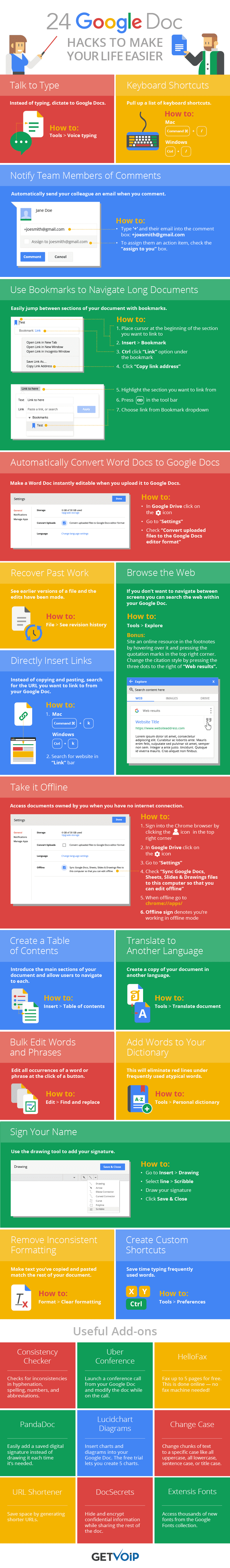

![22 Ways To Create Attractive Content [Infographic] 22 Ways To Create Attractive Content [Infographic]](https://blogger.googleusercontent.com/img/b/R29vZ2xl/AVvXsEg-299RSrW9cTrE8cUibFDq9OPtGcHm0425Home9QrLtu4hh3HYUJ82SVz3yTZwQ5srvzVa_UXCMvMVGkGu3fzlyS6mQjqnilG6rRoYGttEnrbEFnVdtXSQipH6SVB9vGvqIsh2I3tCzrNa/s640/22-ways-to-create-compelling-content.png)
![24 Juicy Tips for E-commerce Content Marketing [Infographic] 24 Juicy Tips for E-commerce Content Marketing [Infographic]](https://blogger.googleusercontent.com/img/b/R29vZ2xl/AVvXsEg7OwglaUmWxd0IJ0t5gkhwBak9BTetLKjTHHsiXQ5KIMDwc5Q-23d-Tuxk0Hk2-lXzvhxrUii5X1e9-XSrFxIH3Lz3PEtsd89Z7DtTldjFlqhSadJMrh7oJVFN-KJ7qSJ5iiOwn_ir7Re-/s640/24-juicy-tips-for-ecommerce-content-marketing.png)
![25 Outstanding Content Marketing Tools For Your Brand [Infographic] 25 Outstanding Content Marketing Tools For Your Brand [Infographic]](https://blogger.googleusercontent.com/img/b/R29vZ2xl/AVvXsEiaNUxqYTjXogURaxgn2P4vZqgPcmx6ZRjFjWCwzizpaJJJV8pXgzmkI8cJxRiTMWlUky7zp30SpTwe2YRoPgs8XfkTTrY5oDDle8q9xalpZQAtwIhaDns4Lot4_2hnJUUyJvTchwtjeUQj/s640/25-outstanding-content-marketing-tools.png)
![If Your Blog Were A Beer [infographic] If Your Blog Were A Beer [infographic]](https://blogger.googleusercontent.com/img/b/R29vZ2xl/AVvXsEjyvGOAkRaIsHuSOh_bPhGFwUrHLChzm-Ldoos0h8OxvC9ixrlpYl8nDKqc9Ba6HalH8rZhhtJ14NDPR8plAVrQAuNZ5yJLNnH1nORu8iS3K4vWC3V91OdO1-scdH_9XBRp_JR9BCrSB3-3/s640/if-your-blog-were-a-beer.png)

![SEO and PPC Practices In Online Market [Infographic] SEO and PPC Practices In Online Market [Infographic]](https://blogger.googleusercontent.com/img/b/R29vZ2xl/AVvXsEgDwl_Xsx_B9W82tHItfzkDbwRrhQG5TH-9i6HC5AUywMp7oXNS3OpKxIfRKRH269T4XIcjuB7oxw4P4TneUF5nhtycy3drY1TyoT5Tq2gfU7gKI_JahJEFi_00doYzmI0pjZi10RshyphenhyphenLdH/s640/seo-vs-ppc.png)
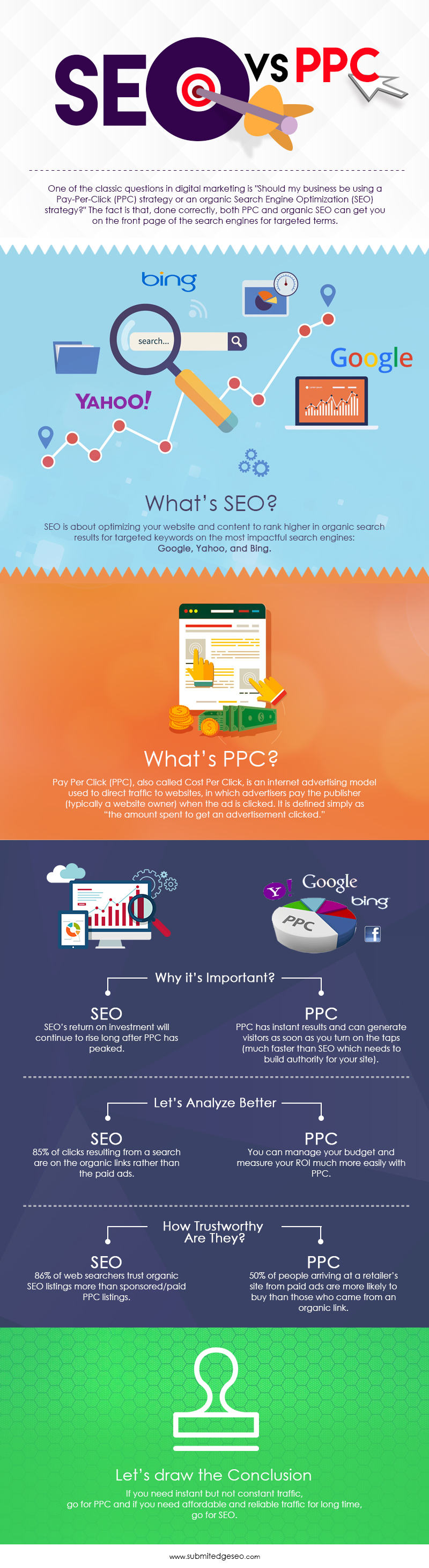
![Recipe For A Perfect Blog Post - Google Effects [Infographic] Recipe For A Perfect Blog Post - Google Effects [Infographic]](https://blogger.googleusercontent.com/img/b/R29vZ2xl/AVvXsEi5FdwEcdCIu9me6oXkFFR29qAjMLg2GIKDNnAGwrst8Fglm_IUewqskXDlGlJTDJaGChG15Jvfm1-xq_WV1orPTrbnk-wdJNWAEajVPwqpt2Z9y8VJ0Uhp8Wd0JPo7ci_Dtpn5elEQPYlI/s640/recipe-for-a-blog-post.png)

![How To Get Maximum Speed With WordPress [infographic] How To Get Maximum Speed With WordPress [infographic]](https://blogger.googleusercontent.com/img/b/R29vZ2xl/AVvXsEgP7QCJkeIqfv__rQU8jlxm7RpWcty4q2zJMW9sSaTj3GZS0JKitlJBKCvL0gBn6fJjMcb3o-2Pk2-Pa3Ut0JaxOw6yY2iy82KtY0nDF7fVcBk4VH_5ZNSq2VaxHP10txCypd0Ml3zBwObO/s640/speed-with-wordpress.png)

![What People Share On Social Networks [Infographic] What People Share On Social Networks [Infographic]](https://blogger.googleusercontent.com/img/b/R29vZ2xl/AVvXsEhm9-aIQ9XtRypyReyo4BanyM3dSeS9423hZyl-r3rx0fErHy0Rq6-mUIQVXaRtVdZEX4MSOtgjqCEKZMLpn_8A_2fls4fLq0nmd48LrGGeFFcP9OIO8hi5na2LPAJp6Qd3n2fsc5BxYJRc/s640/what-people-share-on-socila-networks.png)
 Recent
Recent Tags
Tags Popular
Popular



