Pinterest has recently announced three innovative ways to advertise product or services on its platform: One-Tap, Video Pins and app Promoted Pins. Please find below the new pin line-up options.
3. App Pins
Lastly, with the option Promoted app Pins that “make it easier for you to find out about the apps and app-makers you want to hear about most.” The pins are directly linked to the store so you can download the app for immediate use.
As of now, Promoted Pins have only been available to U.S. businesses and it has recently launched for businesses in the U.K. as well. Pinterest said they are coming to “even more parts of the world very soon.”
1. One-Tap Pins
With the option for one-tap Pin in your feed, you will be taken directly to the site it came from.
Pinterest blog reveals that “We’ve only just started showing these Pins on Pinterest, but people already seem to be loving how much easier it is to get right to the products they’re looking for almost twice as many Pinners are finding items to buy through these new Pins.”
2. Video Pins
Video Pins will be available for viewing right on Pinterest. So you don't have to click a link to take you to another site to watch the video. There is also a selection of ideas related to the video to give you more product and information options.
3. App Pins
Lastly, with the option Promoted app Pins that “make it easier for you to find out about the apps and app-makers you want to hear about most.” The pins are directly linked to the store so you can download the app for immediate use.
As of now, Promoted Pins have only been available to U.S. businesses and it has recently launched for businesses in the U.K. as well. Pinterest said they are coming to “even more parts of the world very soon.”













![How To Make Your LinkedIn Profile Irresistible [Infographic] How To Make Your LinkedIn Profile Irresistible [Infographic]](https://blogger.googleusercontent.com/img/b/R29vZ2xl/AVvXsEjmIdmhoI8Xz26APqv5J74Y79yV1t8vrnIrQNvbivLWUuQe4XBZEyGRXo_crtrK7U5p9TJ5IaVL6LkMY3s7O-A8RqaIiCdp97gMwWzMPhyphenhyphen098Pqb5JZgJMJwpOTL0CdPi-Ifr0cpI-ami_d/s640/linkedin-profile-irresistible.jpg)


![How Mobile Apps Dominated Consumers & Market Trends [Infographic] How Mobile Apps Dominated Consumers & Market Trends [Infographic]](https://blogger.googleusercontent.com/img/b/R29vZ2xl/AVvXsEhxZcdKePdH1uYoXzJa0_ksYUgpIOnqMRKpg2T1iTXBzHE6JG1EgHOn8ilqJJwykgHg5l817iiBU37Qr_ILrpARJEIn6tvfkZ5e9BY8Rq83ZS3_063JHl_TGSxDvJT9HlkuZgpuu7LF8Ul-/s640/mobile-apps.jpg)















![How To Use Twitter For Recruiting [Infographic] How To Use Twitter For Recruiting [Infographic]](https://blogger.googleusercontent.com/img/b/R29vZ2xl/AVvXsEioJU1iXfR2MKCEIqFZOlik8Gt77ddjGc7p5MzmVqYHEp-crEcRAdilbeDms1JKbPTahNuca1T1S8VzxqYoM-jKomaJoK-us1fhNzioBaqWHhds3rHrhL02dkoImsesF9xxnl4WOYb43fEV/s640/how-to-use-twitter-for-recruiting.png)




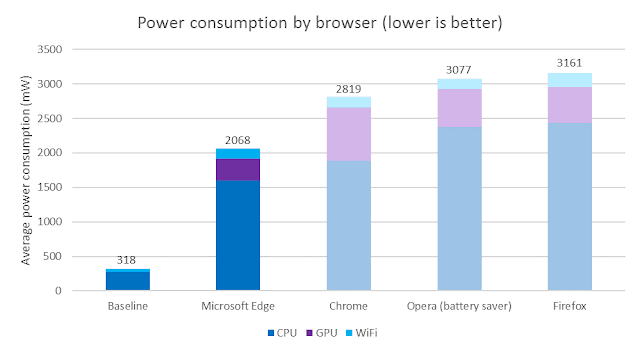

![Should You Buy Social Media Followers? [Infographic] Should You Buy Social Media Followers? [Infographic]](https://blogger.googleusercontent.com/img/b/R29vZ2xl/AVvXsEhdZeCSq4j5XcGtCn-41YLsgWp_PBvGk3k42EHeNSNOCS8yW6eiuF7Z0iPziEv4Q3ecWlzNn9SWH7EvQavAcL2VnprIDsjR6fobnEXhIllnXM_o9OqPVffpsksIXGSm4jnWl15y-bYEbxV_/s640/Should-You-Buy-Social-Media-Followers.png)




![10 Twitter Mistakes That Are Harmful For Your Business [Infographic] 10 Twitter Mistakes That Are Harmful For Your Business [Infographic]](https://blogger.googleusercontent.com/img/b/R29vZ2xl/AVvXsEgKMn0FBz9nk7Ny1Owfw0Q4d1OzRr5TZil6eRJQWVXAe7Ds_gR8x_7sqcQ1K4N8fO45eGB0x0lvWfcKWsP5b7uO-MegpoBBRmeXL6TP0WtE1XwXwdCJr1a5ztOG9zPYmDMQRbjee86jq4Dx/s640/top-10-mistakes-on-twitter.jpg)

![Posting Times & Days On Social Media [Infographic] Posting Times & Days On Social Media [Infographic]](https://blogger.googleusercontent.com/img/b/R29vZ2xl/AVvXsEjmcCqSuhn4dIdCg027SxwGE08yBqcHWjxnd9SB2OT-xZjoHIDcwwg-JB_zIoNQ3eu9b75LVnia1yigmCfdCgVfnUckTE9Xp2wdDUycQ54eIETicYCzCOomp_S5B5lX3Foclp7p3mlc8SfK/s640/best-times-to-post-updates-over-socail-media.png)
![12 Tips For Content Writing [Infographic] 12 Tips For Content Writing [Infographic]](https://blogger.googleusercontent.com/img/b/R29vZ2xl/AVvXsEio8m97TwnZUhim7pqPOWVOiwxvzLSukL9klA-d3t-_JAXa9RBXl6xuQzTgpou38ymiurZCliAuvXVzj0EWD9UzWCK-p3R7u7nTT5tOhKDq3UTVgcP8bOUo4qE4NbaM2ByDiTxSGm2H_wy6/s640/content-writing.jpg)

 Recent
Recent Tags
Tags Popular
Popular




