Getting connected in Facebook is very easy as we just have to send friend request to the person we know and once they accept, their names come in our friend list. We add people to get in touch with them and to know them better. We find so many friends from whom we can learn something. We normally don't track how many friends we have now and the total number after a month. In that time some friends might have closed their account or someone might have deleted you from their friends list due to some reason. In this case how will you find the people who deleted you?
There is a website which helps us to find who deleted us. Who.Deleted.Me is the website where you can login via Facebook credential and check the friends deleted you.
It asks for permission. Accept and allow the application to connect to your Facebook profile. Once it is over, you will find the app installed in your Facebook profile. It offers stats and graph, which shows how your friend number graph increased or decreased over the time as shown in the below graph.
From this graph you can get to know the statistics also organized via day, week, month etc. Who.Deleted.Me website can be used free of cost. An Apple iOS app is also available in iTunes with $0.99 and this app keeps track of your friendships and lets you know who and when someone unfriends.
Hope you have tried this and got to know some friends who deleted you.





















![The History Of Social Networking [Infographic] The History Of Social Networking [Infographic]](https://blogger.googleusercontent.com/img/b/R29vZ2xl/AVvXsEizan7KT1YTD-p1IIOJga-TSCALfVn5KF_SpbHI7vj0pmlQSNz76owG95G2df_eUW7MpMAns79lcNxAH-iTT_AsYg2p_2khEtSxPTArsHoWxnb0DLU3-dIQMl8i_QMhcR8nFIEUc3KeJyj2/s640/the-history-of-social-networking.png)

![64 Awesome Facebook Marketing Techniques, Timeline Edition [Infographic] 64 Awesome Facebook Marketing Techniques, Timeline Edition [Infographic]](https://blogger.googleusercontent.com/img/b/R29vZ2xl/AVvXsEjcrMB_NotcYueIgK4DDI2rSg1hONVEM3xECnC2H-BZ2zMsFfuTpL3RNKDGDcq4G6jTPsK9U0FtcH8LHweTCD3uiaBszcOhdqbYfzufJmeUpFKRDeefZ3jtHTyizm5aR6fZvwC3FRdUwPEr/s640/facebook-marketing-strategy.jpg)

![How Social Login And Sharing Affect Ecommerce [Infographic] How Social Login And Sharing Affect Ecommerce [Infographic]](https://blogger.googleusercontent.com/img/b/R29vZ2xl/AVvXsEgzHJZnzsia1PwS5YBPsAVmeC_gcMXSzQvlZVJbaqCfJKdIiv54301LJ9FirjqgkEb4bMnF6kUGahdcNuT62eT53eC-eaL2QfzHKduDP9n1yUNM0rdGXUfjXazJ4YQHFUjEEoEIMFeg_IWe/s640/how-do-social-login-sharing-affect-ecommerce.jpg)

![Facebook Privacy Fails Over The Years [Infographic] Facebook Privacy Fails Over The Years [Infographic]](https://blogger.googleusercontent.com/img/b/R29vZ2xl/AVvXsEizX7BbG-lVM5q6s8yqnvq2EYUgfdnaOP7CXqEcw1WQyMKVGEQnz02IK61ISsQMrry8Z_y_ruoOgP9yK_5zVDQ_srNvJoO7h5f-BVzYeeblKn3fqld5vd_ME1B6ir04bxAShDV0R0abe_F7/s640/facebook-privacy-fail.png)
![China’s Social Media Equivalents [Infographic] China’s Social Media Equivalents [Infographic]](https://blogger.googleusercontent.com/img/b/R29vZ2xl/AVvXsEhrB3JW8RyFVkzI67Fv-kvrtzFaTtAHRifEFjNZ5O8zudqZT31yYcaBaEUxcP9k97lYHIzD9mTMJBucYHpRKir9zIGC-4-E-PRHwwQGaPEcBq2qK0Umo0b5SmtmlrnvXCU3_pmedrTbCqUe/s640/social-media-china.jpg)

![Digital Acquisitions & Mergers Between Most Prominent Businesses [Infographic] Digital Acquisitions & Mergers Between Most Prominent Businesses [Infographic]](https://blogger.googleusercontent.com/img/b/R29vZ2xl/AVvXsEicerjMF-2F609BNTOfop0JUHoFNIJ7qNvBm35zKFcwHyQUHF7eriLTCPCWRdCPzX4J2yjf0jXATzDoSbo2pQ_OrDBBeiDo5pBSi6KDJtb-Gs1iLDbtbIP5McBdTu9EMnukft_EOzbZfPwy/s640/mergers-and-acquisitions.jpg)
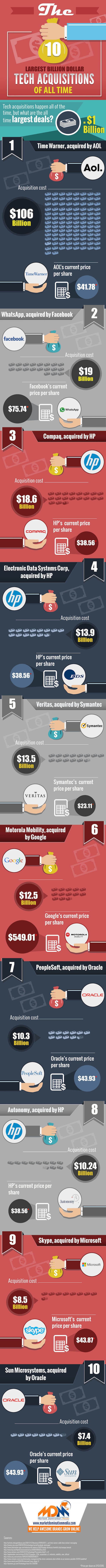
![Steps To Calculate ROI Of Social Media [Infographic] Steps To Calculate ROI Of Social Media [Infographic]](https://blogger.googleusercontent.com/img/b/R29vZ2xl/AVvXsEgRLTOV4n74PvmwI-CSM2TmeFSirobkFcrtuHdIQQA1bw3vbJ_tDBLHnWT10wxVmA52cRNkg1gRqf0cZ4JYDBR_4lQ0NPzktHw2lxXCbXm05VEAhJbw6DyHaYAbQcA75QCkPIY5f0ydudEX/s640/ROI-Calculation-Social-Media.png)


![The Impact of Social Media on the PR Industry [Infographic] The Impact of Social Media on the PR Industry [Infographic]](https://blogger.googleusercontent.com/img/b/R29vZ2xl/AVvXsEgcRkCdLLSmL3UeGEHX3DTeWWv184OBo_EwxhyphenhyphenatLTOO6WBmp6lEk_o188FoTDzGsBXP0OLoo32XGtVln4_gTGF3wKByPQEh98KueYdYPfHqtVR4wEQU1XUI3IjQzVd0Mkr4c1mO73z1MaQ/s640/social-media-public-relation.jpg)

![Infamous 70/20/10 Rule of Facebook [Infographic] Infamous 70/20/10 Rule of Facebook [Infographic]](https://blogger.googleusercontent.com/img/b/R29vZ2xl/AVvXsEhdILloe4bOY4jK-3TCXWnytfHLkYwPc4Q4ZHDYwIIiwm4tgOEzph1AIaML_MkK0cpu3fqejd2BfhIuah7DEtvuLkfJ3yK1wGV3FBcUEDdvhBCiHuzNbrZ2jgiuaFjwsyKcW-Y7Q0f-o_wf/s640/Facebook-Posting-Rules.jpg)



![How Can Social Software Get You Fired [Infographic] How Can Social Software Get You Fired [Infographic]](https://blogger.googleusercontent.com/img/b/R29vZ2xl/AVvXsEjcNlPKxUtN_1S-r8azvKIG-Rcrhfwq0L_Mq6DJy2UmY6U0jH__v2ARMo-Aisv8td9M0lceibjQu9P51jLRT4kxOwr06lcsOaZntAwkHqcLJJ-TvW-i11BItWQs0uJ1j4fNFiX7ZDp_rcM1/s640/social-media-fired-you.jpg)







 Recent
Recent Tags
Tags Popular
Popular




