Evolution is a constant change which brings out different things and concepts with time. There used to be a lot of best blogging practices that may not work in today’s digital world. It is the best time to evaluate that whether generally accepted blog best practices still apply to your blog or not.
Here are few blogging best practices which are being ignored nowadays.
1. Multiple Posts Per Day Increase Traffic
An ancient myth which says “traffic is directly proportional to the number of posts”. It means that if you want to increase traffic then you have to post as much as you can throughout the whole day. A lot of bloggers are there who still think that increasing frequency for posts per day will bring them good amount of traffic.
Rule Now: The rule can be ignored and instead of following this rule a new rule of blogging could be applied that will say “not to post that much frequent but a slow content posting” would be helpful for blog’s growth.
2. Comments On Blogs
It was very much surprising when Copyblogger closed its comment box. The reason behind the decision of shutting down its commenting option is copyblogger receives a lot of spam which made some irrelevant comments. They prefer viewers to start discussion on their social media network than comments. They are active on Google Plus. People can engage with their own blog, who want to share opinion on any topic in reference the Copyblogger post.
Rule Now: Copyblogger has introduced a new blogging rule which says to write a blog post in response to a post and expand your initial comment to include an opinion.
3. Content Outsourcing
Content writing has always been outsourced to grab the attention of viewers for own blogs. Nowadays website owners and bloggers are realizing that outsourced content will never get them the identification that they always wanted. Content is very important aspect for a blog. Useful content only brings audience to your blog. So it is always good that you write your own content.
Rule Now: Write your own content. If you can’t write content at all then you can probably have to engage the fellow bloggers to discuss on topics, direction, and ideas on how to write.
4. Original Content Creation
It is been told that your content should be 100% original while you post. But in fact, no one creates 100 percent original content all the time in a blog. People are always getting inspired by others and re-phrasing the same content with their own words.
New Rule: Read more and more other people’s content and give your unique contribution to it. But always give attribution and credit to your sources and references.
5. Post With Image Is Optional
People usually say that your content should be original and unique but adding a picture an optional. But the fact is that the web is now rapidly growing with visual contents and most of the search results come with images with ALT attribute which in turn show the post from the specific blog.
Rule Now: So it is always better to add both images and captions to every post you write along with your unique and original content. It’s good for capturing eyeballs, it’s good for SEO, and it’s good for social sharing.
6. One Format For One Blog
Despite of having a podcast with big brands and entrepreneurs some bloggers usually complains on their earning which turns out to be very less. It is quite possible that this is happening because of the only format that the particular blog shows “only podcasting”. How can this problem be solved? If a different approach is adapted then this issue could be resolved. The blog’s readers can be able to quickly scan the content and subscribe to the blog and it may result a rise in traffic.
New Rule: Re-produce the same or produce a different content in multiple formats like written content, graphics, podcasts, videos, presentations, etc.
7. Post 500 Words
Nowadays practically saying the era of “500 words post” is gone. Now everything is measured by quality than quantity. In fact it is observed that short posts are still popular. Longer posts (up to 2,000 words) are read also. Word count doesn’t matter anymore.
Rule Now: Post should contain the purpose and importance of the article.
8. Never Publish Post On Third-Party Websites
Most of the bloggers post their articles on their own social media accounts and network. But this is the network limited to you. If you want to spread among larger audience with a larger social network we need to get the posts on third party network too.
Rule Now: You can promote your content on reputable third-party websites. You post should provide a link back to the original content where it is first published. You can give an author bio tied in to your G+ profile. Within a week or two search bots will update the search engine where and when the original article was first published. You can also include links within your article that link back to your website for driving larger audience.












![Common Confusing Words in English [Infographic] Common Confusing Words in English [Infographic]](https://blogger.googleusercontent.com/img/b/R29vZ2xl/AVvXsEhjwC8BpZorzLRh_LKFpm8w6kMC3zKPUuik9nvU72249CVS2esm9cFmqchueCtscTuLiD-EIoDSLX-oZa1xrAAHs3q0rgnlmWKxxbR9SBKUG6nOeBB0AXXvOkJfqaLxsHBvYwrNIN7MG1Vn/s640/Commonly-confused-words-and-used-mistakes.gif)

![Most Popular WordPress Plugins For Your Blog [Infographic] Most Popular WordPress Plugins For Your Blog [Infographic]](https://blogger.googleusercontent.com/img/b/R29vZ2xl/AVvXsEi-9dbXWT9ZK9tpzuH29HozHX4fId-ZRz_rdtkHiA9ZWJHUrnWHeC-hTb74jxErLeL-COC8lVKD6kMgQI7BIymexqqU6LHcnjCKRDyH4hMs95KGu6semzvrfXVwy5VMWnEyYOGeqEn6ytBB/s640/most-popular-wordpress-plugins.png)
![22 Ways To Create Attractive Content [Infographic] 22 Ways To Create Attractive Content [Infographic]](https://blogger.googleusercontent.com/img/b/R29vZ2xl/AVvXsEg-299RSrW9cTrE8cUibFDq9OPtGcHm0425Home9QrLtu4hh3HYUJ82SVz3yTZwQ5srvzVa_UXCMvMVGkGu3fzlyS6mQjqnilG6rRoYGttEnrbEFnVdtXSQipH6SVB9vGvqIsh2I3tCzrNa/s640/22-ways-to-create-compelling-content.png)
![If Your Blog Were A Beer [infographic] If Your Blog Were A Beer [infographic]](https://blogger.googleusercontent.com/img/b/R29vZ2xl/AVvXsEjyvGOAkRaIsHuSOh_bPhGFwUrHLChzm-Ldoos0h8OxvC9ixrlpYl8nDKqc9Ba6HalH8rZhhtJ14NDPR8plAVrQAuNZ5yJLNnH1nORu8iS3K4vWC3V91OdO1-scdH_9XBRp_JR9BCrSB3-3/s640/if-your-blog-were-a-beer.png)

![SEO and PPC Practices In Online Market [Infographic] SEO and PPC Practices In Online Market [Infographic]](https://blogger.googleusercontent.com/img/b/R29vZ2xl/AVvXsEgDwl_Xsx_B9W82tHItfzkDbwRrhQG5TH-9i6HC5AUywMp7oXNS3OpKxIfRKRH269T4XIcjuB7oxw4P4TneUF5nhtycy3drY1TyoT5Tq2gfU7gKI_JahJEFi_00doYzmI0pjZi10RshyphenhyphenLdH/s640/seo-vs-ppc.png)
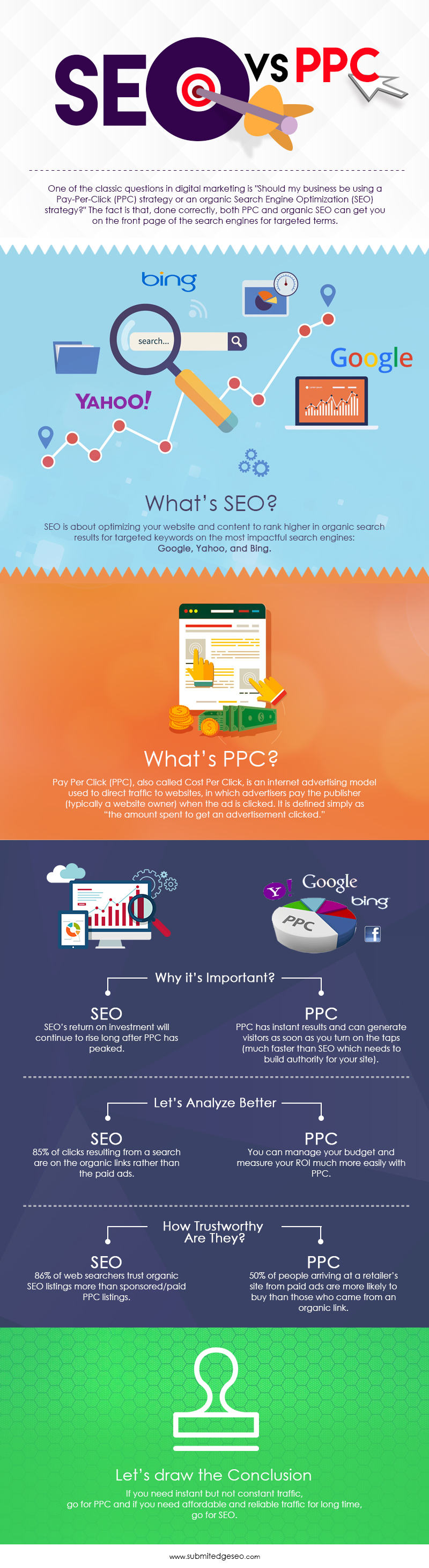
![Recipe For A Perfect Blog Post - Google Effects [Infographic] Recipe For A Perfect Blog Post - Google Effects [Infographic]](https://blogger.googleusercontent.com/img/b/R29vZ2xl/AVvXsEi5FdwEcdCIu9me6oXkFFR29qAjMLg2GIKDNnAGwrst8Fglm_IUewqskXDlGlJTDJaGChG15Jvfm1-xq_WV1orPTrbnk-wdJNWAEajVPwqpt2Z9y8VJ0Uhp8Wd0JPo7ci_Dtpn5elEQPYlI/s640/recipe-for-a-blog-post.png)

![How To Get Maximum Speed With WordPress [infographic] How To Get Maximum Speed With WordPress [infographic]](https://blogger.googleusercontent.com/img/b/R29vZ2xl/AVvXsEgP7QCJkeIqfv__rQU8jlxm7RpWcty4q2zJMW9sSaTj3GZS0JKitlJBKCvL0gBn6fJjMcb3o-2Pk2-Pa3Ut0JaxOw6yY2iy82KtY0nDF7fVcBk4VH_5ZNSq2VaxHP10txCypd0Ml3zBwObO/s640/speed-with-wordpress.png)






![How To Do Social Blogging With Glipho [Infographic] How To Do Social Blogging With Glipho [Infographic]](https://blogger.googleusercontent.com/img/b/R29vZ2xl/AVvXsEg4djGzWj7USgUDBx0hR2QxxLAxo_ws4YgmWirk5ZoQRx8X9UzouE_3McQFpMMdTO3XKjBiKwOOuMslY87ilYmIkXYJCNh2qso3T0BQpenYJD_2mv3-hYEVWo7A1owGy1ToUCLaiX62zgZ2/s640/glipho-expand-your-readership.png)












![Evolution Of The PR Industry [Infographic] Evolution Of The PR Industry [Infographic]](https://blogger.googleusercontent.com/img/b/R29vZ2xl/AVvXsEjcmCk_hZ89dFRrxxw9kncI2Hzt5_B-tAkSdzRZEhcrekbonEVGMiJcolqQMGxa0lhEacNsyJAW78FPEf4AF0qAp3kBud_Hsv9yYXrGlj62AtbMtGadGmwHDNENeZaoSRKl0t5BMUem71cT/s640/evolution-of-pr-industry.png)

 Recent
Recent Tags
Tags Popular
Popular




