In case you want to think of choosing an ecommerce platform to power your online store, it’s important to consider search engine optimization (SEO) features in your eCommerce selection process. It doesn't matter how experienced you are with SEO, you may or may not end up with ability to control elements of your site that are essential to your ranking success in search engines.
Now let’s see the following features that your ecommerce platform should have. This post will make it easier for you select a home for your merchandise that is capable of dominating search effectively.
Unique and Independent Title and URLs
It is very much needed to avoid issues with duplicate content and on the other hand, you have the best chance at ranking for certain keywords and phrases. So it’s best to make sure you can control these metadata elements at the page level. Few ecommerce platforms don’t allow you to have this control that means you have a generic title in every single page on your shop.
Blogging platform should be integrated
Because it’s the best way to publish rich, dynamic, link-worthy content on your domain, blogging is an integral part of ecommerce marketing today. Businesses that blog 11 or more times per month receive two to three times the traffic compared to those who blog less often or not at all.
Canonical URLs
Canonical URLs allow your content to be syndicated in various places online, while telling Google to pay attention to only one URL. It helps Google to determine the page you want rank, with syndicates using the tag to convey to search bots that you deserve all the SEO juice. This solution is also useful in cases where you want to use multiple URLs for the same product category.
301 redirects
In case, you are using multiple domains, then you’re going to have to spend some time setting up canonical URLs or 301 redirects to forward users and search engines to the right place. If you don’t, you’ll detract from the user experience and risk losing ranking with the search engines because you’re sending traffic to broken links.
robots.txt files should be edited
Robots.txt file allows you to tell search bots which pages and directories to ignore when crawling your site to index it for the search engines.
Therefore, it will depend on what your budget is, and what your ecommerce products are and according to that you have to select your platform. You need a platform that is helpful for SEO. You have to get it ranking to bring in organic traffic.













![SEO and PPC Practices In Online Market [Infographic] SEO and PPC Practices In Online Market [Infographic]](https://blogger.googleusercontent.com/img/b/R29vZ2xl/AVvXsEgDwl_Xsx_B9W82tHItfzkDbwRrhQG5TH-9i6HC5AUywMp7oXNS3OpKxIfRKRH269T4XIcjuB7oxw4P4TneUF5nhtycy3drY1TyoT5Tq2gfU7gKI_JahJEFi_00doYzmI0pjZi10RshyphenhyphenLdH/s640/seo-vs-ppc.png)
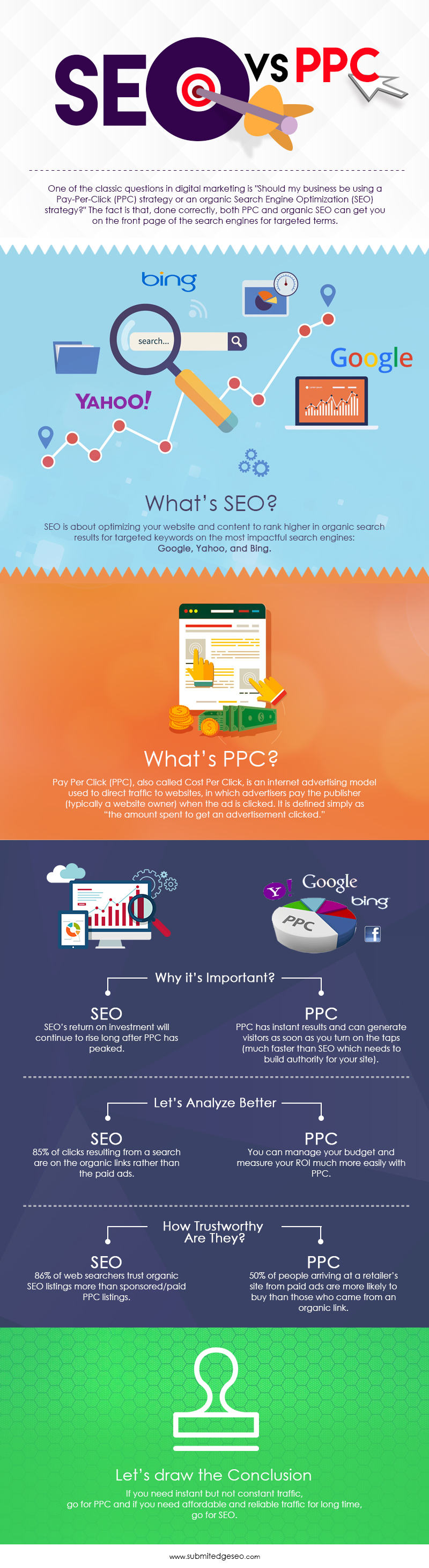
![5 SEO Trends For 2017 [Infographic] 5 SEO Trends For 2017 [Infographic]](https://blogger.googleusercontent.com/img/b/R29vZ2xl/AVvXsEjrd2HT1vkn6ASJgtNyHoTWh6r2uEgiDGmmP6bmgPxkeZYMPon6zxHW_YCmssT6bGIhMvM-r00jIdb-QhhIDTm8q8e4xSngfcAV5gB5-2OlvPXdUihfY1p_wzAINj1bCsWJmInNvbIK86oJ/s640/SEO-trends-in-2017.png)
![Top 10 Essential WordPress Plugins For Your Blog [Infographic] Top 10 Essential WordPress Plugins For Your Blog [Infographic]](https://blogger.googleusercontent.com/img/b/R29vZ2xl/AVvXsEhBz6XoLuWNAno0nEj3mQjehBUM7IcEf-d5FsxOBDVTAAPG9Q-Kf0Nb7C3vvCO2-Mw16LwBoW3etNa4cVMqMJdGkCUTA5fLeAfFCRq2QfINCMaXE5aZ9GWLCOi-JOTjVxSK8h0EvAJFzbC6/s640/top-10-wordpress-plugins.png)
![12 Tips For Content Writing [Infographic] 12 Tips For Content Writing [Infographic]](https://blogger.googleusercontent.com/img/b/R29vZ2xl/AVvXsEio8m97TwnZUhim7pqPOWVOiwxvzLSukL9klA-d3t-_JAXa9RBXl6xuQzTgpou38ymiurZCliAuvXVzj0EWD9UzWCK-p3R7u7nTT5tOhKDq3UTVgcP8bOUo4qE4NbaM2ByDiTxSGm2H_wy6/s640/content-writing.jpg)
![7 SEO Stats On Global Internet [Infographic] 7 SEO Stats On Global Internet [Infographic]](https://blogger.googleusercontent.com/img/b/R29vZ2xl/AVvXsEhLHLXOJcyc9G36_btMllC08UlUn1EyPOJYpx5U2iqQaA3O72tYWK_0hXAEOGp8EBFrSFkFsSkTzBw57mkwuRDdvDjxN_Cmlqus-pg_Qfd4DFpwzthZ6tdlfW7FFCJDjh1o655sqQFH2RLY/s640/seven-SEO-stats.png)
![How To Set SEO Friendly Pagination URL Structure [Infographic] How To Set SEO Friendly Pagination URL Structure [Infographic]](https://blogger.googleusercontent.com/img/b/R29vZ2xl/AVvXsEjsd-ZzTDE_H59nm0-3mcYBQhMq0ChZGLvFghQD9GdhyTC2njYBvtbYU2AvTCYoNWJt0VzhGXZs6p2w9DCyu5mNh4VreygxMoE5o-FT3DZSqpWv8_yNkengGLoi5rQ75PYAqGEpsqNp0LVc/s640/seo-and-pagination.png)














 Recent
Recent Tags
Tags Popular
Popular



